57 Million Americans have a disability (Internet Accessibility, 2017), and 54% of American adults with a disability use the web
(Pew Internet Project).
1. Great Design NEEDS Great Code
A great design can make users ooh and ahh, if they can access it. Check out Google Web Standards or W3schools.org for tips on how to write good clean code.
- Use labels for input fields
- Clearly mark all required fields and use a label that indicates what labels like images or an asterisk (*) represent
- Use more than just icons, images, colors or symbols to identify ANYTHING - it is absolutely okay to use these assets, just be sure to also integrate alt attributes, descriptions, transcripts, and aria fields
- Integrate title tags
- Use unique and page-relevant meta data for each page (title, author, description, keywords)
- Avoid inline javascript and styles
- Test your page without CSS (does it still make sense)?
- Captcha is not accessibility friendly
- Bootstrap (at the time of this post's publishing) is not accessibility friendly out-of-the-box
- Do not replace form labels with placeholder text
- Avoid using WYSIWYG editors if you know HTML/CSS. Editors in most CMS tools and Dreamweaver can add a lot of gunk to the code.
2. Accessibility May Require More than the 508 Basics
The Rehabilitation Act was enacted by U.S. Congress in 1973 with a section specifically identifying electronic devices, software, and best practices as an amendment called Section 508. The original section, similar to the current one (in my opinion), was mostly ineffective, overlooked, and overall under-promoted with basic rules and guidelines to provide developers and people creating electronics the information needed to provide people with disabilities a similar experience to those without. The EU and UK have similar laws and guidelines. There are also various web standards managed by various groups like Web Aim and W3C.
Section 508 was last updated in 1998, ten years before the first iPhone was released by Steve Jobs (January 2007). So, the laws and requirements required may be considered a little out of date or behind the technological times. That being said, there are many great resources available to teach the basics, and even the basics are often skipped. Skipping the basics hurts the end-user, and leaves many government agencies, schools, and organizations open to expensive law suits.
- Skip Navigation allows people using assistive technology, like JAWS, to skip over the navigation section of a site. This is important because many disabled internet users with motor skill impediments only use keyboards to tab through a site (never using a mouse). Blind users may have sites read to them and it would take a long time to navigate if they have to listen to the entire navigation over and over.
- Alt attributes are tags attached to images that describe the image, why it is relevant, and what it means in relation to the page. This text also appears if the image is missing from the file server.
- Title tags can be used to describe the anchor text of a link's location and provide additional context so users do not have to navigate to the page.
- Meta data is used to describe a page and is also used in the tab of a browser, search engine results, and can be used to propagate sitemaps.
3. Avoid Using Images for Text
Web fonts are easy to integrate and custom typography can now be used on the web via CSS. If you don't want to host fonts, consider using Google's free font library. Many designers choose to create print-ready designs and instead of splicing and optimizing images for the web, quickly integrate whole designs via free content management systems like WIX, Wordpress, or Blogger.
Beautiful design CAN be accomplished in a responsive (mobile-friendly) way without hosting images as web pages. Plus multiple large images, animations, and designs with fonts inside the image are not readable by search engine bots (the evil little creatures who live inside the interwebs that are responsible for categorizing and managing the library that is search engines).
4. Color with Contrast
8.1 Million American's are known to have a vision impairment, many with color blindness. If font colors look similar to the background behind the text, the content may become unreadable. There are many versions of color contrast checkers. Web Aim offers a free tool on their website, and WAVE is a Google Chrome add-on that allows web developers to quickly quality check sites for common accessibility issues.
5. Testing Takes Time
Know your user, and plan for more users you don't know. User experience research can be fun! User interviews are just the start, but ongoing research using tools like Krux, Google Analytics, Adobe Analytics, Moz, CrazyEgg, and others can help developers and designers better understand who they are creating for. There are dozens of browsers available, hundreds of versions, and various devices that people may be using to access a web page or application. Analytics can help narrow down the requirements to a specific browser, various devices, versions, and what time of accessibility tools are CURRENTLY being used. A good tool and knowledgeable researcher can even discover which browsers have the highest exit rate (meaning you're losing traffic and should optimize for those users).
Over time content can be customized based on demographics, keywords, web morphing, and the use of machine learning to give a dynamic (almost unique) experience to a large number of users.
- Wahlbin, K., Bunge, K., Krause, G., Miller, M., Wahlbin, S. (Accessed May 2017). Interactive Accessibility. Accessibility Statistics. http://www.interactiveaccessibility.com/accessibility-statistics
- Dolson, J. (2009). Practical Ecommerce. Pew Internet Project. (Accessed May 2017) http://www.practicalecommerce.com/Accessibility-How-Many-Disabled-Web-Users-Are-There


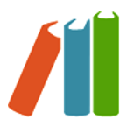


Most awaited KGF 2 2022 has released. KGF Chapter 2 is an approaching Indian Kannada-language period action film created and composed by Prashanth Neel, and conveyed by Vijay Kiragandur under the banner Hombale Films.would you like to download KGF Chapter 2
ReplyDelete