Tips:
- Anchor Text (tips: 1) The text should describe the image if the image contains information 2) The text should explain where the link goes if the image is inside an <a> element 3) Use alt="" if the image is only for decoration)
- Alt Attribute is used when an image is not present or for screen readers (for accessibility purposes screen readers, like JAWS, read text on a page to people with sight impediments). The alt attribute can also help with search engine optimization. It is important that this tag describes the image it is attached to.
- As a requirement of HTML standards, every image _must _ have an alt attribute.
- Succinct - less than two sentences
- Do not use "image of" or "graphic of"
- Do not repeat text that is outside of the image, if the image conveys text - this should be included in the alt attribute even if it is longer than two sentences.
Resources:
- http://webaim.org/techniques/alttext/
- https://www.w3schools.com/tags/att_img_alt.asp
- http://webaim.org/techniques/images/
Sample Code:
<a class="logo navbar-btn pull-left" href="/" title="Home">
<img src="/logo.png" alt="Home">
</a>
<img src="/logo.png" alt="Home">
</a>
Better:
<a class="logo navbar-btn pull-left" href="/" title="Home | Brand Name">
<img src="/logo.png" alt="Brand Name">
</a>
<img src="/logo.png" alt="Brand Name">
</a>


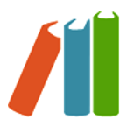


Students who are in the need of Professional Assignment Writing Service can check this website out. I am certain they will find out something good from here. I have been using this website since a long time now and up until now I have no complains. A slight delay never hurts anyone and that is only normal. Give it a try everyone.
ReplyDelete